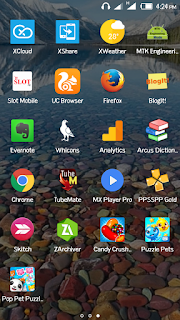It's always fun when you're with your smartphone, especially when you're chatting with your friends and family, watching your favorite movie or playing your favorite game.
While having fun, you might decide to snap or record the best part of the movie or game in other to show your friends.
Android device have this cool features in the operating system that allows you to take screen shot or video recording of what's happening on your smartphone screen.
However this features is limited to some Android version,though with the use of apps you can achieve it.
Taking screen shot with your Android phone
Without wasting much time, let's go down to the nitty-gritty of taking screen shots of your Android phone.
1. Hold the power button and volume down button simultaneously.
2. Your Android phone will automatically capture what you're doing on the screen.
3. A sample of the shot will be shown at the top of the notification bar.
4. You can easily swipe down and click on the share sign if you want to share it to your friends.
5. Your screen shot are stored in the screen shot folder of your SD card.
How to record the activities on your Android phone.
Taking screen shot might not really explain the fun part of what you were doing.
Screen recording have been available in Android for a while now, though not all smartphone have this features.
I can remember recording how i pass missions or test my driving skills in GTA san Andreas with SCR screen recorder app.
However the SCR screen recorder requires root, and it's available in free and paid version.
Apart from recording your screen activities, the app allows you to put your face in the front using your phone front facing camera while screen recording.
This will allow you explain better to whoever will be watching what you recorded.
Download the app from Google play store
If you're not a fan of rooting your Android phone, you can also use ilos screen recorder, it's very simple to use with no water mark or advertisment.
You can download the ilos screen recorder from Google play store.
Screen recording without app
Android 5.1 and higher have the screen recording feature,you really don't have to go through the stress of downloading and configuring any screen recording app in other to record the activities on your andriod phone screen.
Also read
Like infinix hot note or infinix hot note pro, the screen recording features is on the task bar.
You can easily access it by swiping down the task bar and click on the screen record icon.
However, if your phone doesn't have the screen record icon, you can access the feature by following these steps.
1. Hold the power button and volume up button simultaneously.
2. A timer will appear at top left hand corner of your andriod phone,showing you the recorded time.
3. To stop recording, press the power button
4. To see the video, go to gallery and select the screen recorder folder.
Conclusion.
I believe this is easier than you thought, you won't have to go about explaining how what you did on your phone to your friends as you can explain by showing them a pic or video you recorded.
Don't fail to share this tips with your friends and if you have a new way of taking screen shot or recording your Android phone screen, do share with us by using the comment box.