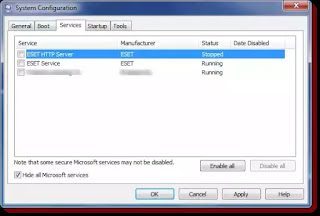Good news to Glo customers, the leading ISP in Nigeria have declared Friday 11th August 2017 as the first free data day.
The free data package was recently launch by Glo to enable it customers enjoy free data once in a seven days period.
The offer allows subscribers to access the Internet for a whole day once they meet the voice and data threshold within seven days.
In a statement made by the company Zonal Business Coordinator, Lagos, Adebola Omoboya
“We appreciate the essence of the internet in contemporary world. We are through this product empowering our customers in an unprecedented way in their business, social and educational pursuits”,
Also read
He also went further to explain that
"When a customer qualifies for the offering, he would be able to enjoy free data usage anytime that day. This unique initiative is first in Nigeria and unveils a new level of freedom to use data. Now the customers can enjoy this free data on the world class new 4G LTE network of Glo,”
How to activate the Glo free data day
You don't need to opt-in or subscribe to any package before you can enjoy free data day, all you have to do is use N250 or more on voice calls or use at least N150 or more on voice calls and minimum of 100MB on data preceeding seven days before the award for free data.
You will be notified when you qualified for the free data day.