After buying a laptop, we tend to use it for a certain period of time, however there are things that can cause damage to the laptop if not handled properly.
In this post I'm going to list the 6 steps you should take in other to keep your laptop functioning for a longer period.
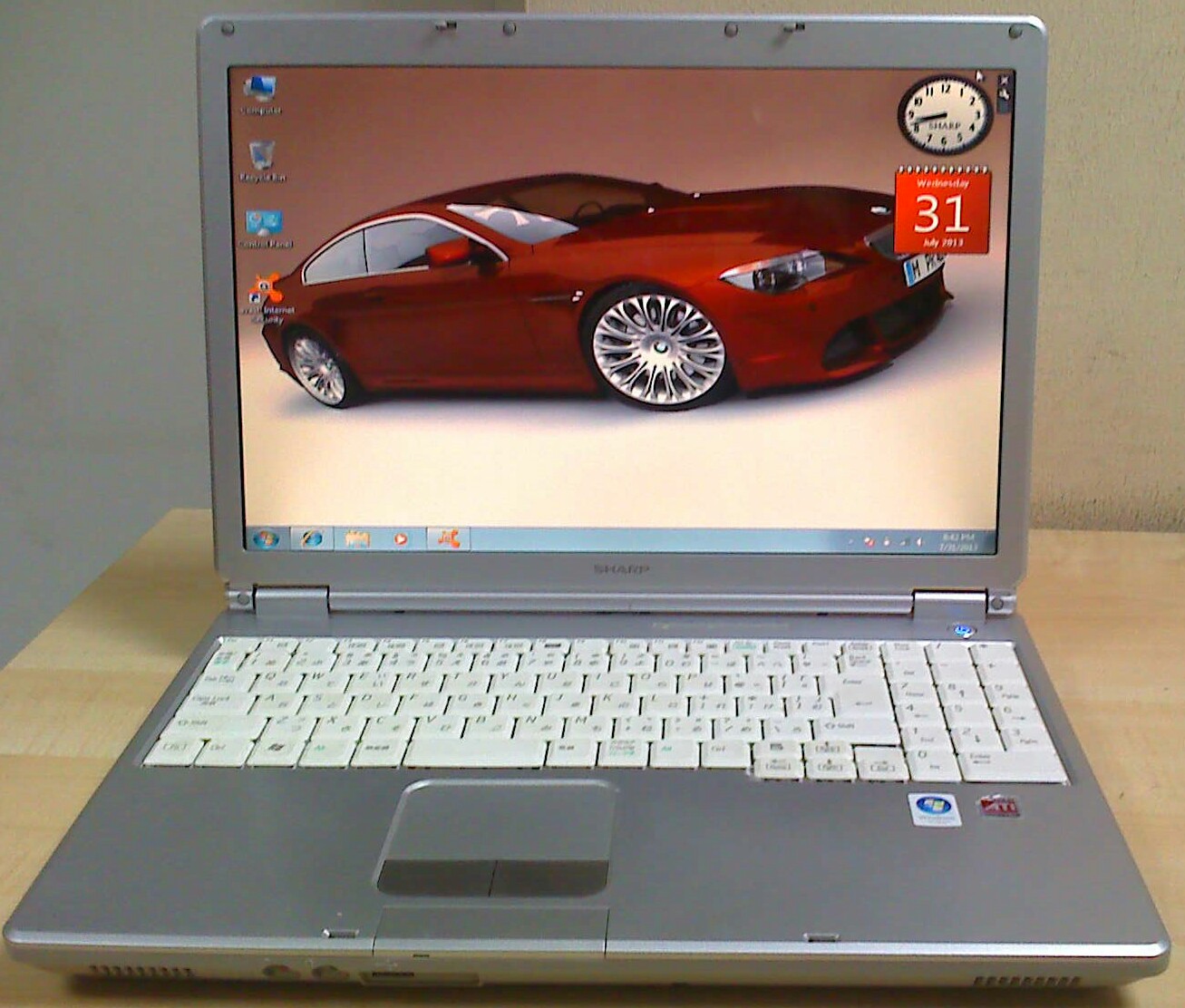
1. MINDING THE FLEX
The flex is called signal cable and is located at the back of the screen, connected to the motherboard. Without it, the screen won't display any character.
Sometimes this flex get spoil due to the way you open and close your laptop.
It is advice able you open and close it gently always, to avoid damaging the flex.
2. OVER CHARGING
Over charging your laptop can damage the charging IC or kill the battery cells, rendering the battery useless in due time.
Once it is fully charged, remove the charger, and only plug it back when it's low.
3. USE ORIGINAL CHARGER
It's advice able you use original charger to charge your laptop, there are lots of fake charger out there that can damage the charging IC or the whole motherboard if care is not taken.
Original charger are sold for #2500-#4000,depending on the type of laptop you use,some sellers who sell used laptop will give you any charger, don't hesitate to buy the good one even if the seller gives you a different one, it's better to get a charger of #2500 than buying a new motherboard of over #15,000.
Also read
4. KEEP DUST AWAY.
Always clean your laptop and keep in place where it will be free from dust.
Dust can damage your keyboard or cause damage the laptop.
When dust is too much in a laptop, it prevent the fan from blowing air properly, and when this happen, your laptop overheat and this can cause random shut down or damage to the motherboard.
5.USE IN VENTILATED PLACE.
Your laptop produces heat when in use, that's why there is fan to keep the temperature cool.
When there is no air going in, it over heat and this is not good for your laptop.
Always put your laptop on a flat surface, avoid placing it on your bed or on anything that will stop the heat from going out of the laptop.
6. PROTECT THE SCREEN
The screen is one of the important part of your laptop, without it you can't see whatever your doing on it.
Avoid placing heavy loads on it on keeping it in the middle of strong object that can press it to damage the screen.
The above steps if followed thoroughly will help ensure that your laptop last longer.
Do you have your own ways of taking care of your laptop? Feel free to share.










