Google duo is a new video calling app that allows you to make face-to-face communication with your love ones, the app is design to be easy to use and reliable.
It doesn't require a Google account before it can be use, all you need is to register with your phone number, which makes it easier for you to call the contacts on your phone.
Google duo features knock knock which allow you to see who is calling you before you can pick. If the person contact is not on your phone list, knock knock features won't work, and same thing happens if your contact is not save on the person contact list.
Other cool features of the app include high video quality display,it also support cross platform which allow user to call friends both on Android or IOS.
Google duo is very easy to use, just like whatsapp messenger, you're required to register with your phone number, google then send a text message to the registered number for verification, once you're done, you are ready to start using Google duo.
Setting up google duo app.
In other to start using Google duo app on your Android or IOS smartphone you need to :
1. Dowload Google duo from Google Playstore or iTunes store
2. Launch the Google duo app
3. Accept Google terms and conditions
4. Accepts permission if your device is running Android marshmallow 6.0 or higher.
Permissions include:
*Allow Duo to take pictures and video so that whoever calls you can see you.
*Allow Duo to record audio so tha whoever calls you can hear you.
*Allow Duo to access your contacts so that it can see which of your contacts are on Google Duo and who you can invite to the service.
*Allow Duo to send and view text messages so that it can send invites to your contacts and see the verification code you'll receive in a few steps.
5. Type in your phone number
6. A text message will be sent to the number you sign up with
7. Insert the code and to complete verification
8. After the above steps, you can now start using the Google duo app.
How to make video calls with Google duo app
To make video call with the Google Duo app, all you have to do is, launch the app and tap Video call, select the contact you want to call or type in the number.
Google duo app will call the contact with the knock knock feature,to end the call simply click on the red button at the bottom of the app.
With duo app,communicating with those that matters most has become easier, as you can see who is calling you.
Download and install Google duo app to start video calling with less data consumption.


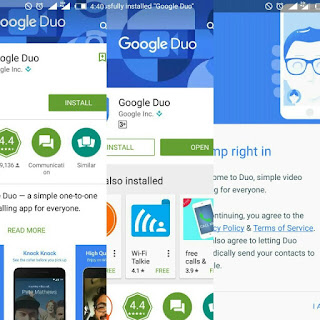










0 comments: